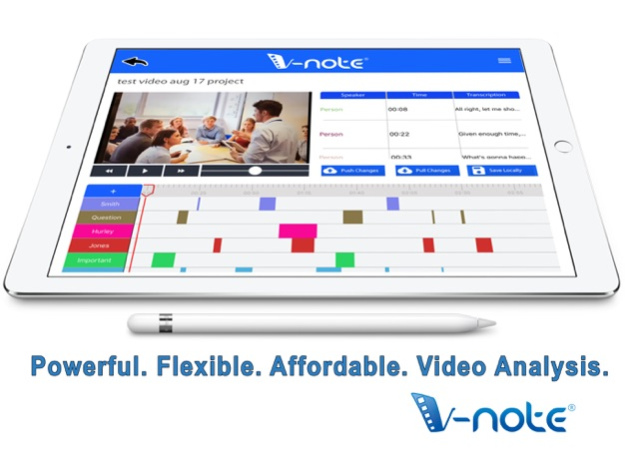V-Note iPad Edition 6.0
Continue to app
Free Version
Publisher Description
Get more from your videos!
Improve your practice. Up your game. Analyze anything.
V-Note iPad edition works with V-Note's ecosystem of apps and online services to facilitate video coding, sharing, categorization, video export, and organization.
V-Note iPad Edition let's you:
- Annotate (i.e., code or label) segments of video as you record it. Save time!
- Get stats from your videos
- Annotate video while watching.
- Add video to V-Note by in-app recording, from your local media (camera roll) or from projects shared with you on our cloud services.
- Annotate audio as you record it
- Upload your coded projects to our servers where you can organize, share, add transcripts, play two clips at a time, and much more.
- View transcripts that have been added via our computer-based apps
- Code videos that have been shared with you by others via our cloud-services
With V-Note iPad edition, you can code live or pre-recorded video to easily find points of interest.
Create buttons for each player, speaker or even for every questinnotate, video coding, video analysison asked in a meeting. Simply, press the button while recording or watching and mark out the instance. Add typed notes, too!
V-Note iPad edition allows you to upload your video projects to our server, where you can share them with other users via our Mac and Windows Applications. From these computer-based applications, you can also add transcriptions, drag and drop clips, export raw data related to codes, and much more.
Find out what others really see when they look at the rich data that only video can convey. The V-Note ecosystem of applications helps you organize your thoughts and to collaborate on your videos with your colleagues, students, players, or clients.
V-Note lets you unlock the potential of your videos!
Jun 8, 2021
Version 6.0
Small bug fixes. Updated libraries to current standards.
About V-Note iPad Edition
V-Note iPad Edition is a free app for iOS published in the Office Suites & Tools list of apps, part of Business.
The company that develops V-Note iPad Edition is V-Note (bremig, llc). The latest version released by its developer is 6.0.
To install V-Note iPad Edition on your iOS device, just click the green Continue To App button above to start the installation process. The app is listed on our website since 2021-06-08 and was downloaded 8 times. We have already checked if the download link is safe, however for your own protection we recommend that you scan the downloaded app with your antivirus. Your antivirus may detect the V-Note iPad Edition as malware if the download link is broken.
How to install V-Note iPad Edition on your iOS device:
- Click on the Continue To App button on our website. This will redirect you to the App Store.
- Once the V-Note iPad Edition is shown in the iTunes listing of your iOS device, you can start its download and installation. Tap on the GET button to the right of the app to start downloading it.
- If you are not logged-in the iOS appstore app, you'll be prompted for your your Apple ID and/or password.
- After V-Note iPad Edition is downloaded, you'll see an INSTALL button to the right. Tap on it to start the actual installation of the iOS app.
- Once installation is finished you can tap on the OPEN button to start it. Its icon will also be added to your device home screen.